Identifying a page refresh in Google Tag Manager (GTM) can be a bit tricky since a standard page view or page load in analytics tools doesn’t differentiate between an initial page load and a refresh. And the problem is aggravated when you are relying on thank you page loads to measure your conversions. I’ve been there when a lot of times GA4 conversions do not match the actual sign ups we see in the CRM.
However, there’s a method you can use to identify page refreshes using the browser’s performance object. The performance object contains information about the current page’s navigation, and the type property of this object can indicate the type of navigation (e.g., navigated to the page, reloaded the page, etc.).
Note that this doesn’t come without caveats that I’ll list at the bottom of the article.
Here’s how to set this up in GTM:



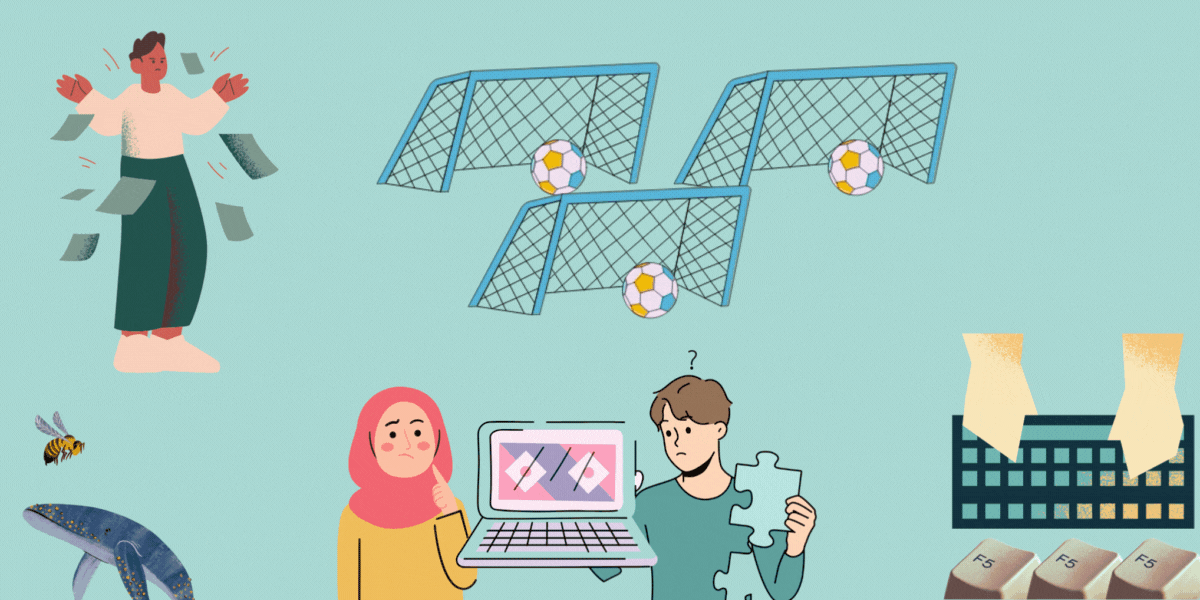
1 Comment