Finally a Chrome Extension
Say goodbye to IP dependency
Marketers, developers, and analysts all face the same problem. IP filters don’t work when:
- your team works remotely,
- uses VPNs or dynamic IPs,
- or tests across multiple environments.
The result is inflated reports, wrong conversion rates, and confused decision-making.
TrackFunnels GA4 Internal Traffic Filter solves this — simply and smartly.

Javier Goldschmidt ★★★★★
This extension has been a great addition to our analytics setup. With version 2, TrackFunnels made it even simpler with no extra GTM configuration needed. Just save your domains, apply the GA4 filter and everything works seamlessly, even with Single Page Applications. They provide amazing support and truly listen to user feedback. Highly recommended.
Easy to set up
Simply add your website/s to the extension settings
The Chrome extension automatically adds a small parameter (tt=internal) to GA4 hits whenever you visit a domain you’ve marked as “internal.” Inside GA4, you simply create a filter to exclude traffic that contains this parameter.
That’s it. No IPs, no network-level setup, no over-engineering.
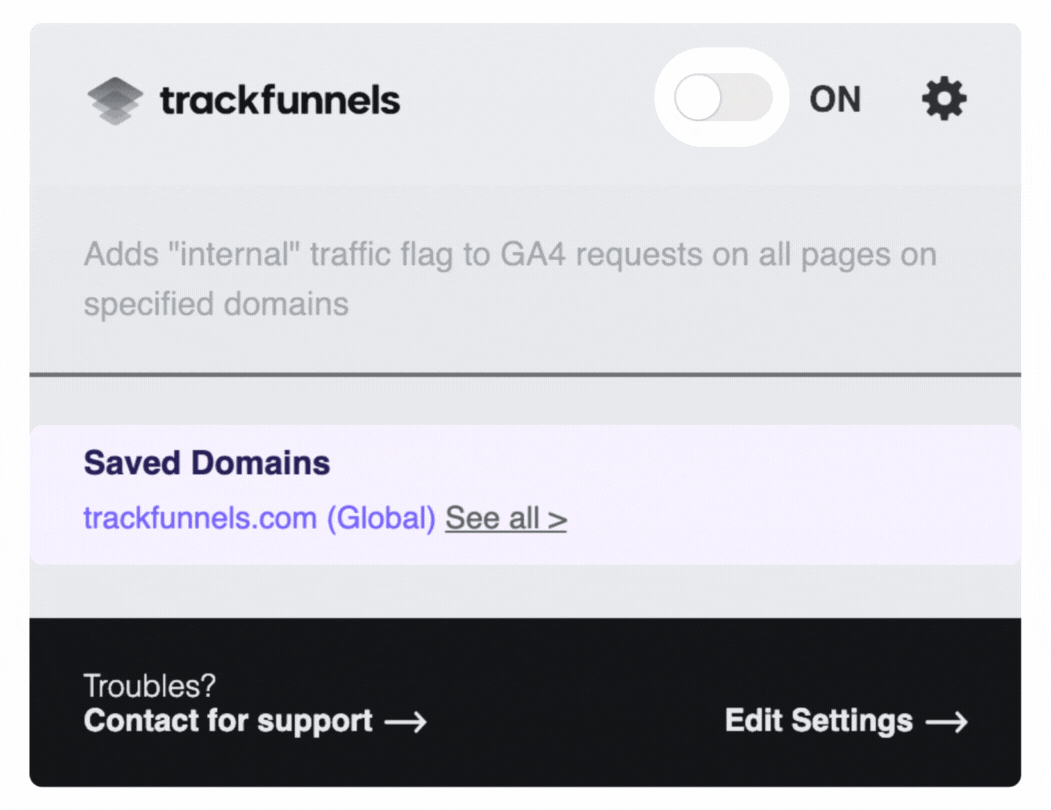
Super-easy to test
Use Dev tools to quickly test your set up
Open your developer tools and check for the tt=internal parameter added to your Google Analytics hit when you visit the page. More detailed instructions available in Chrome settings.
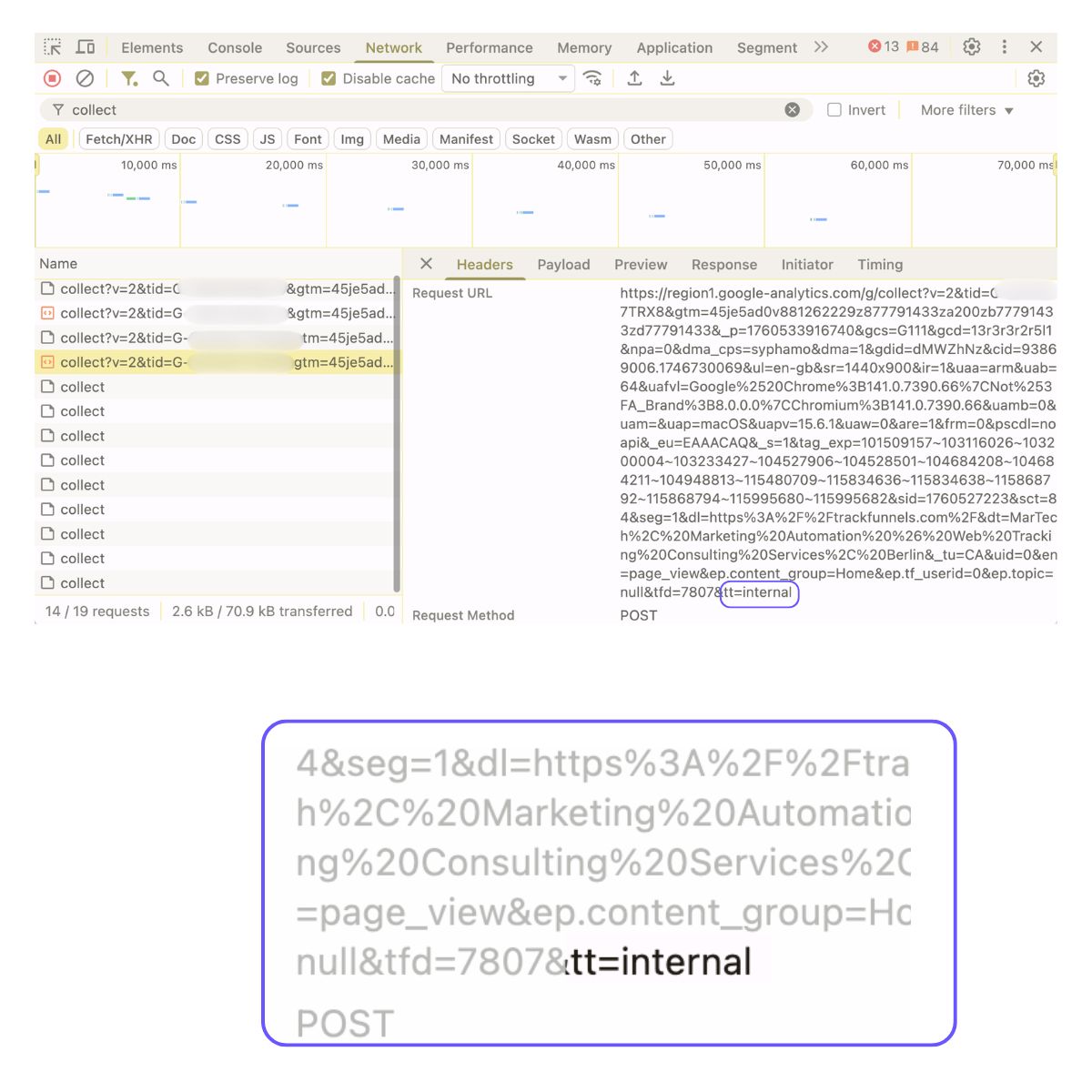
Clean up your analytics
Stop guessing. Start trusting your GA4 data.
Free, Privacy safe and flexible
- Works even in remote and hybrid teams
- No IP setup or tag modification needed
- Free and privacy-safe (no data stored)
- Works with SPAs, GTM, and any GA4 configuration
- Keeps GA4 reports accurate — no more false user spikes
Frequently asked questions
Is it free?
Yes. No subscriptions, no data collection. Just install and go.
Does it work with GTM setups?
Absolutely. The parameter is applied automatically regardless of your tag configuration.
Do I need to modify my GA4 property?
Only once — to create a filter in GA4 to exclude traffic that includes the tt=internal parameter.
What does the GA4 Internal Traffic Filter extension do?
It automatically appends a custom query parameter (tt=internal) to GA4 requests on specified domains or subdomains. This allows you to easily filter internal traffic from your GA4 reports—no IP filtering required.
How do I configure it after installation?
Open the extension’s options, navigate to the URL Settings tab, and enter the domain or subdomain where you want to apply the filter. You can choose between Global, Specific (Canonical), or Subdomain-Specific rules depending on your needs.
What is the difference between Global and Specific Mode?
- Global Mode: Applies the parameter to all subdomains of the given domain.
- Specific Mode: Applies the parameter only to the main (canonical) domain and treats www/non-www as the same site.
Can I target only one subdomain?
Yes. Enter the subdomain (e.g., blog.example.com) in the settings. The parameter will be added only to GA4 requests from that subdomain.
Does this extension modify website content?
No. It only modifies outgoing analytics requests using Chrome’s declarative network API. It doesn’t inject scripts or alter the website itself.
Is any data collected or stored externally?
No. All data stays on your local device. The extension does not send browsing activity, analytics data, or personal information to any external servers.
Can multiple team members use it?
Yes. Each user can install the extension in their Chrome browser and apply the same domain settings to ensure consistent internal traffic filtering across teams.
Where can I get support or share feedback?
You can contact the TrackFunnels team via the Feedback and Support tab inside the extension or visit the official support page.
About TrackFunnels
The GA4 Internal Traffic Filter was built by TrackFunnels, a MarTech platform that helps marketing teams fix broken tracking, unify data flows, and automate cross-platform measurement.
We build tools marketers actually need — the kind that solve real, everyday data problems without adding more complexity.
TrackFunnels is trusted by hundreds of marketing teams all over the world.
Don’t let tracking issues stop your growth
Start with a complimentary consultation.
Tools we work with:
Google Analytics 4, Matomo, Adobe Analytics, Webtrekk (Mapp) & Tag Management Systems like Google Tag Manager, Tealium, Adobe, Mapp Tag Integration etc.

